👋 Hey there, PHP developer! Loops are like the heartbeat of programming — they make your code repeat certain actions without writing them again and again. If you’re just starting with PHP or need a refresher, this PHP loops tutorial will walk you through everything about PHP loops in a fun, beginner-friendly way. 🎉
📘 What Are Loops in PHP?
Loops are used when you want to execute a block of code multiple times. Instead of repeating code manually (which is painful and inefficient), loops let you automate the repetition.
In PHP, we mainly have these types of loops:
forforeachwhiledo...while
Let’s break each one down with simple examples! 💡
🔢 1. The for Loop in PHP
The for loop is your go-to when you know exactly how many times you want a piece of code to run. It’s compact, powerful, and perfect for counting things—like showing a fixed number of items on a page or iterating through an array by index. Think of it as a loop with a built-in timer: you set the start, stop, and step—all in one neat line. 🧭
📌 Syntax:
for (initialization; condition; increment) {
// Code to execute
}🧪 Example:
<?php
for ($i = 1; $i <= 5; $i++) {
echo "Hello #$i 👋<br>";
}
?>📝Output:
Hello #1 👋
Hello #2 👋
Hello #3 👋
Hello #4 👋
Hello #5 👋 🔄 2. The foreach Loop in PHP
The foreach loop is a special type of loop in PHP designed specifically for iterating over arrays and objects. It’s the simplest and most readable way to loop through an array, automatically cycling through each item without the need to manually manage counters, indexes, or use count() or $i. It grabs each element one by one and lets you focus directly on the data you’re working with—clean, concise, and super handy!
📌 Syntax:
foreach ($array as $key=>$value) {
// code to execute
}🧪 Example:
<?php
$colors = ["Red", "Green", "Blue"];
foreach ($colors as $key => $color) {
echo "I love $color! 🎨<br>";
}
?>📝Output:
I love Red! 🎨
I love Green! 🎨
I love Blue! 🎨 🔃 3. The while Loop in PHP
A while loop in PHP executes a block of code as long as a specified condition is true, checking the condition before each iteration. If the condition is false from the beginning, the loop won’t run at all. It’s especially useful in scenarios where you don’t know ahead of time how many times the loop should run—like input validation, reading files, or waiting for a certain state or user input.
📌 Syntax:
while (condition) {
// code to be executed
}🧪 Example:
<?php
$x = 1;
while ($x <= 3) {
echo "Counting... $x 🔢<br>";
$x++;
}
?>📝Output:
Counting... 1 🔢
Counting... 2 🔢
Counting... 3 🔢 🔁 4. The do...while Loop in PHP
The do-while loop is like the bold cousin of the while loop. It guarantees at least one run, even if the condition is false the first time. That’s because it checks the condition after running the code block. It’s super useful when you need to show something or perform an action first—like displaying a form or a message—before checking if it should continue. 🔂
📌 Syntax:
do {
// code to be executed
} while (condition);🧪 Example:
<?php
$y = 1;
do {
echo "This will run at least once! 🚀<br>";
$y++;
} while ($y < 1);
?>📝Output:
This will run at least once! 🚀⛔ Breaking the Loop
The break statement in PHP is used to immediately exit a loop or switch statement, no matter if the loop condition has finished or not. As soon as PHP encounters break, it stops the current loop right away and jumps to the code after it. This is especially helpful when you want to stop looping early—for example, if a specific condition is met or a match is found—helping you avoid unnecessary iterations and improve performance.
🧪 Example:
<?php
for ($i = 1; $i <= 10; $i++) {
if ($i == 5) break;
echo "$i ";
}
?>📝Output:
1 2 3 4🔁 Skipping Iterations with continue
The continue statement in PHP is used to skip the rest of the current loop iteration and jump straight to the next one. Unlike break, which stops the loop entirely, continue simply says “skip this one and move on!” It’s especially useful when you want to ignore specific values or conditions inside a loop without halting the whole process—perfect for filtering out unwanted data or skipping over iterations that don’t meet certain criteria.
🧪 Example:
<?php
for ($i = 1; $i <= 5; $i++) {
if ($i == 3) continue;
echo "$i ";
}
?>📝Output:
1 2 4 5🎯 Final Thoughts
Loops in PHP might seem a little tricky at first, but once you get the hang of them, they’ll make your life so much easier. 🚀 Whether you’re printing a list of products, processing data from a database, or sending out emails — loops help you automate repetitive tasks like a champ.
So go ahead and start experimenting with PHP loops — your future self will thank you! 💻💪

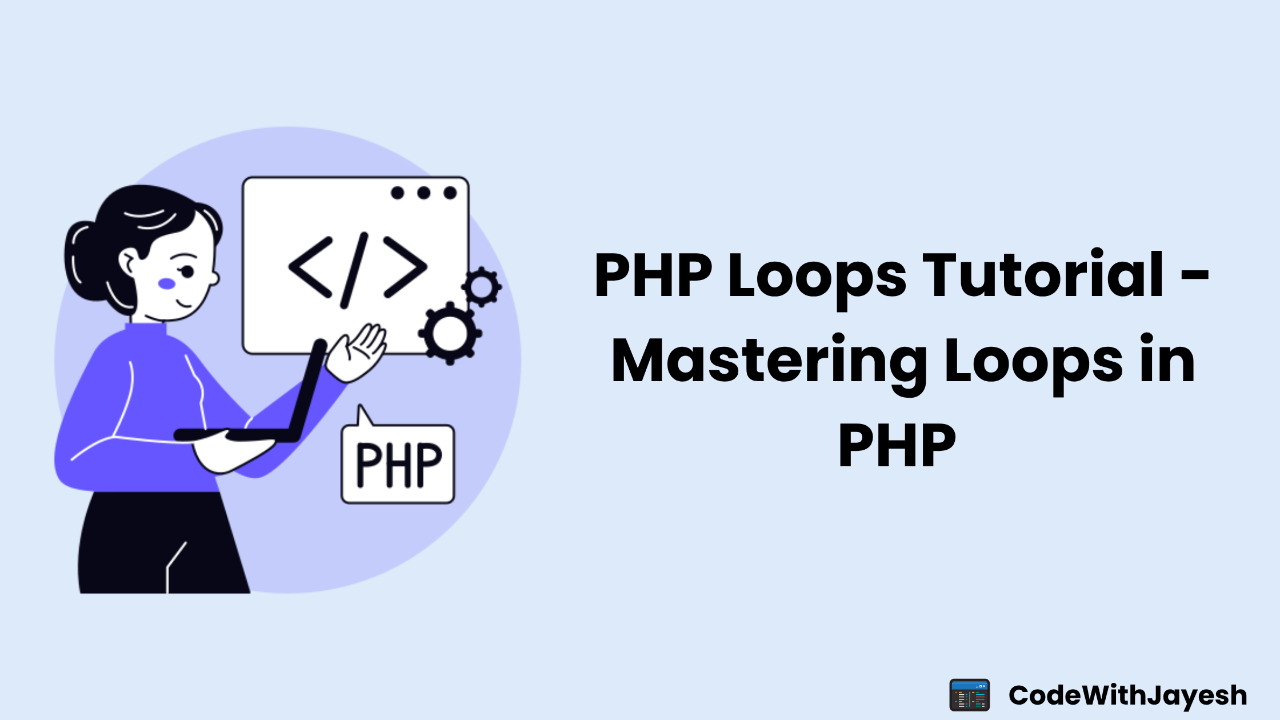
Leave a Reply