👋 Hey there, fellow PHP enthusiast!
Ever felt like your PHP code could use a bit more structure or clarity? Maybe you’re tired of retyping the same values again and again. That’s where constants come into play — your secret weapon for writing clean, maintainable, and bug-resistant code. 🚀
Let’s break it down in plain English — what constants are, why they matter, and how to use them like a pro.
🧠 What Are Constants in PHP?
In PHP, a constant is a name or an identifier for a simple value. Once you define a constant, it cannot be changed during the execution of the script.
Unlike variables, constants:
- Do not start with a
$sign - Are automatically global, which means you can use them anywhere in your script
- Are ideal for fixed values like configuration settings or math constants
🛠️ How to Define Constants in PHP
You have two ways to define constants in PHP:
1. Using the define() function
<?php
define("SITE_NAME", "MyAwesomeBlog");
echo SITE_NAME; // Outputs: MyAwesomeBlog
?>- Constants defined with
define()are case-sensitive by default.
- If you want to make them case-insensitive (not recommended), you can pass
trueas a third parameter (deprecated in PHP 8.0+):
define("GREETING", "Hello", true);
echo greeting; // Works only in PHP <8.02. Using the const keyword
<?php
const SITE_URL = "https://myawesomeblog.com";
echo SITE_URL;
?>constis usually preferred for class constants or in modern PHP code.
- You cannot use
constinside functions, loops, or if-statements in global scope.
🧩 When Should You Use Constants?
Great question! Here are some common real-world use cases:
- Database configuration:
define("DB_HOST", "localhost");
define("DB_NAME", "blog_db");
define("DB_USER", "root");
define("DB_PASSWORD", "password");- API keys:
const API_KEY = "12345-ABCDE";
const GOOGLE_MAP_KEY = "wdadA8465A"- Status codes:
const STATUS_SUCCESS = 1;
const STATUS_ERROR = 0;- File paths and URLs:
define("UPLOAD_PATH", "/var/www/uploads/");Using constants helps avoid magic numbers, hardcoded strings, and improves readability.
🤹♂️ PHP Constants vs Variables
Here’s a quick comparison:
| Feature | Constant | Variable |
|---|---|---|
| Syntax | define("NAME", ...) or const NAME | $name = ... |
| Mutable? | ❌ No | ✅ Yes |
| Scope | Global | Local or global |
| Use case | Fixed values | Changing values |
📦 Bonus: Class Constants
Yup, you can also define constants in classes:
class Settings {
const VERSION = "1.0.0";
}
echo Settings::VERSION;Neat, right?
🧯 Things to Keep in Mind
- You can’t redefine or unset a constant once it’s set.
- Always use uppercase letters with underscores by convention (e.g.,
MAX_USERS). - Constants are perfect for values that are reused across files or should never be changed.
Final Thoughts
Constants may seem simple, but they are incredibly powerful when used properly. They make your code cleaner, safer, and easier to maintain. If you’re serious about improving your PHP skills, mastering constants is a must. 💪
Have you used constants in a fun or interesting way? Drop your thoughts in the comments — I’d love to hear how you’re using them!

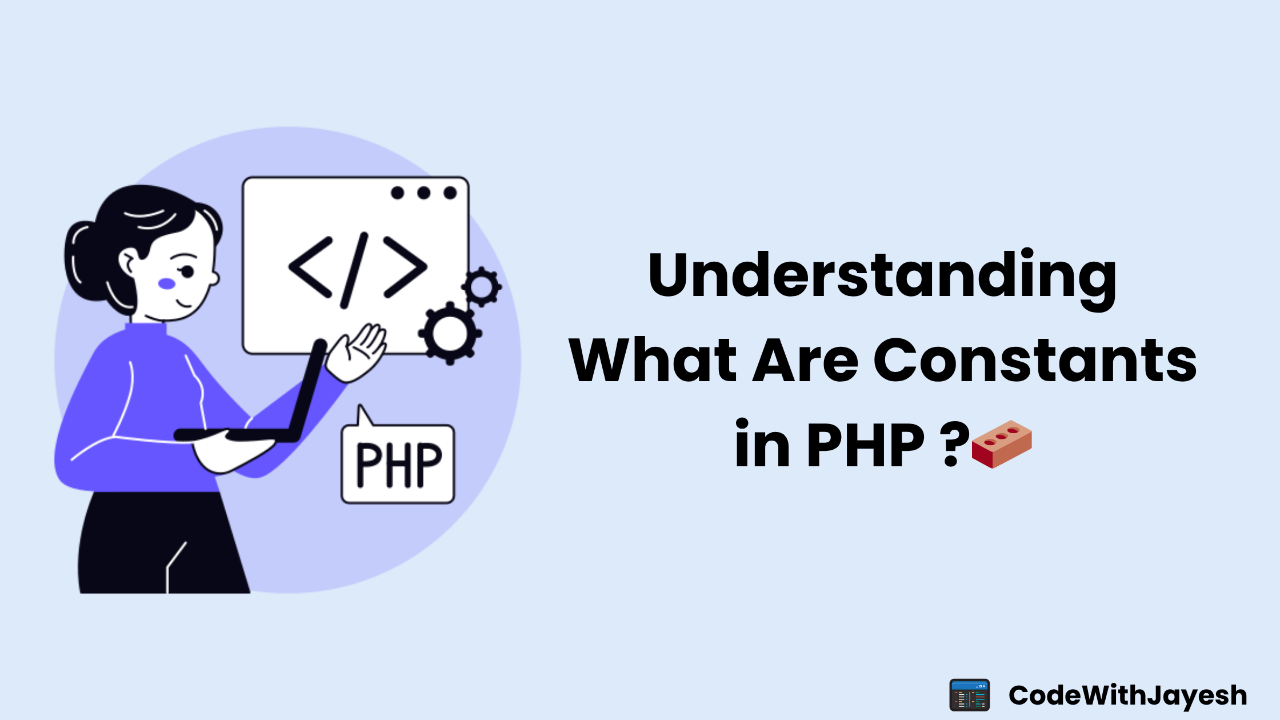
Leave a Reply