When you’re starting out with PHP—or any programming language—control structures are one of the first things you’ll learn. They allow your program to make decisions. Think of them as your code’s brain 🧠 deciding what to do next.
In this post, we’ll dive into three powerful decision-making tools in PHP: if, else, and elseif.
📌 What Are Control Structures in PHP?
Control structures help you control the flow of your program based on certain conditions. In PHP, the most commonly used control structures for conditional logic are:
if– checks a conditionelse– executes an alternate block if theifcondition is falseelseif– checks another condition if the firstifcondition fails
🔍 The if Statement
The if statement checks whether a condition is true. If it is, it executes a block of code.
✅ Syntax:
if (condition) {
// code to run if condition is true
}💡 Example:
$age = 20;
if ($age >= 18) {
echo "You are eligible to vote 🗳️!";
}Here, PHP checks if $age is greater than or equal to 18. If yes, it prints the message.
🔁 The else Statement
Sometimes the if condition is not true. That’s where else comes in—it tells PHP what to do when the condition fails.
✅ Syntax:
if (condition) {
// code if true
} else {
// code if false
}💡 Example:
$age = 16;
if ($age >= 18) {
echo "You are eligible to vote!";
} else {
echo "Sorry, you are too young to vote 😔.";
}Since $age is 16, the else block gets executed.
🔄 The elseif Statement
What if you want to check multiple conditions? That’s where elseif is super helpful.
✅ Syntax:
if (condition1) {
// code if condition1 is true
} elseif (condition2) {
// code if condition2 is true
} else {
// code if none of the above are true
}💡 Example:
$score = 75;
if ($score >= 90) {
echo "Grade: A 🎉";
} elseif ($score >= 75) {
echo "Grade: B 👍";
} elseif ($score >= 60) {
echo "Grade: C 🙂";
} else {
echo "Grade: F 😢";
}This checks your score and gives you the appropriate grade. Simple and effective!
🛠 Best Practices for Using Control Structures in PHP
Here are some handy tips:
- Always indent your code to make it readable.
- Use curly braces
{}even if the block has just one statement (avoids bugs later). - Use logical operators (
&&,||,!) to combine multiple conditions. - Keep conditions simple and clear—complex conditions are harder to debug.
✨ Why These Control Structures Matter
Whether you’re validating form inputs, displaying content conditionally, or handling login logic, if, else, and elseif are your best friends 💻❤️. Mastering them is essential to becoming a confident PHP developer.
✅ Quick Recap
| Statement | Purpose |
|---|---|
if | Executes code if the condition is true |
else | Executes code if the condition is false |
elseif | Checks another condition if previous one fails |
🧩 Ready to Practice?
Try writing your own PHP script that:
- Checks if a number is positive, negative, or zero using
if,elseif, andelse. - Determines the time of day (morning, afternoon, evening) based on the hour.
Play around and build your confidence! 💪

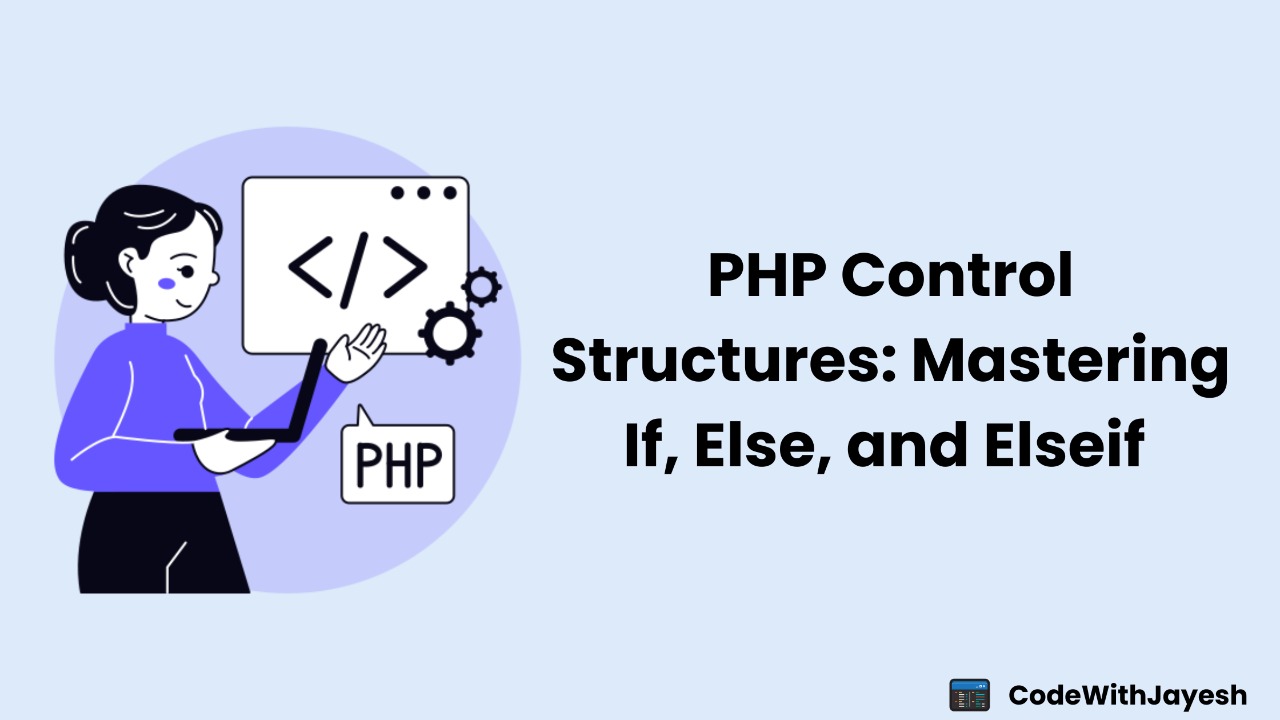
Leave a Reply