👋 Hey there, PHP developer! If you’re just getting started with PHP, learning how to work with arrays is a game-changer. Arrays help you store, sort, and manage collections of data — like user names, product lists, or even API results. And to get the most out of them, you need to master the PHP array functions that make data handling a breeze.
In this guide, we’ll break down the most commonly used array functions in PHP, explain what they do in plain English, and show you how to use them with practical examples. Whether you’re coding your first website or diving into backend logic, these functions will save you time and headaches.
Let’s dive in to the essential and most used PHP array functions!
1. array_push() – Add Items to an Array
array_push() is used to add one or more elements to the end of an existing array. It’s like adding items to the end of a list.
🔧 Syntax:
array_push(array &$array, mixed ...$values): int✅ Example:
$colors = ['red', 'green'];
array_push($colors, 'blue', 'yellow');
print_r($colors);🧾 Output:
Array ( [0] => red [1] => green [2] => blue [3] => yellow )2. array_pop() – Remove the Last Item
This function removes the last element of an array and returns it. It’s useful when you’re working with a stack-like structure (LIFO – Last In, First Out).
✅ Example:
$fruits = ['apple', 'banana', 'mango'];
$last = array_pop($fruits);
echo $last; // mangoAfter using array_pop(), the $fruits array will now contain apple and banana.
3. array_shift() – Remove the First Item
array_shift() removes the first element of an array and shifts the rest of the values down. This is often used in queue-like operations (FIFO – First In, First Out).
✅ Example:
$numbers = [10, 20, 30];
$first = array_shift($numbers);
echo $first; // 10Now $numbers contains [20, 30].
4. array_unshift() – Add Items to the Beginning
Use this function to add one or more items to the beginning of an array, which shifts the other elements to higher indexes.
✅ Example:
$team = ['Mike', 'John'];
array_unshift($team, 'Anna');
print_r($team);🧾 Output:
Array ( [0] => Anna [1] => Mike [2] => John )Perfect for adding priority items.
5. in_array() – Check if a Value Exists
in_array() is a boolean function that checks if a specific value exists in an array. It returns true if found, false otherwise — great for validations.
✅ Example:
$roles = ['admin', 'editor', 'subscriber'];
if (in_array('admin', $roles)) {
echo "Admin found!";
}This is often used for user roles, permissions, etc.
6. array_keys() – Get All Keys from an Array
This function returns all the keys from an associative array. It’s handy when you only need the identifiers and not the values.
✅ Example:
$user = ['name' => 'Tom', 'age' => 30, 'email' => 'tom@example.com'];
$keys = array_keys($user);
print_r($keys);🧾 Output:
Array ( [0] => name [1] => age [2] => email )Useful when you’re looping over keys or debugging.
7. array_values() – Get All Values
array_values() gives you just the values of an array, without the keys. Perfect for numeric or value-based operations.
✅ Example:
$user = ['name' => 'Sara', 'age' => 25, 'email' => 'sara@example.com'];
$values = array_values($user);
print_r($values);🧾 Output:
Array ( [0] => Sara [1] => 25 [2] => sara@example.com )8. array_merge() – Merge Two or More Arrays
This function merges the elements of one or more arrays into one. If the arrays have the same string keys, later values overwrite the earlier ones.
✅ Example:
$first = ['a', 'b'];
$second = ['c', 'd'];
$combined = array_merge($first, $second);
print_r($combined);🧾 Output:
Array ( [0] => a [1] => b [2] => c [3] => d )Be careful: if you merge associative arrays with the same keys, the latter will overwrite the former.
9. array_slice() – Extract a Portion
array_slice() lets you grab a slice of an array based on an offset and length. It’s ideal for pagination or pulling a preview set.
✅ Example:
$letters = ['a', 'b', 'c', 'd', 'e'];
$slice = array_slice($letters, 1, 3);
print_r($slice);🧾 Output:
Array ( [0] => b [1] => c [2] => d )Great for pagination or previews.
10. array_filter() – Filter Items with a Callback
This function filters an array based on a callback function. Only values that return true will be included in the final array.
✅ Example:
$numbers = [1, 2, 3, 4, 5];
$even = array_filter($numbers, function($n) {
return $n % 2 == 0;
});
print_r($even);🧾 Output:
Array ( [1] => 2 [3] => 4 )11. array_map() – Modify Each Element
array_map() allows you to apply a callback function to each element in the array, returning a new array with the transformed values.
✅ Example:
$nums = [1, 2, 3];
$squared = array_map(function($n) {
return $n * $n;
}, $nums);
print_r($squared);🧾 Output:
Array ( [0] => 1 [1] => 4 [2] => 9 )This is perfect for transformations.
12. array_unique() – Remove Duplicate Values
This function filters out duplicate values and keeps only the first occurrence. It’s especially useful when working with tags, categories, or any user-generated input.
✅ Example:
$tags = ['php', 'html', 'php', 'css'];
$uniqueTags = array_unique($tags);
print_r($uniqueTags);🧾 Output:
Array ( [0] => php [1] => html [3] => css )Duplicates begone!
13. count() – Count Elements in an Array
Simple yet powerful. The count() function returns the number of elements in an array. You’ll use this often in loops, validations, and data checks.
✅ Example:
$items = ['pen', 'pencil', 'eraser'];
echo count($items); // 3You’ll use this a lot — especially in loops and validations.
List of All PHP Array Functions:
| Function | Description |
|---|---|
| array() | Creates an array |
| array_change_key_case() | Changes all keys in an array to lowercase or uppercase |
| array_chunk() | Splits an array into chunks of arrays |
| array_column() | Returns the values from a single column in the input array |
| array_combine() | Creates an array by using the elements from one “keys” array and one “values” array |
| array_count_values() | Counts all the values of an array |
| array_diff() | Compare arrays, and returns the differences (compare values only) |
| array_diff_assoc() | Compare arrays, and returns the differences (compare keys and values) |
| array_diff_key() | Compare arrays, and returns the differences (compare keys only) |
| array_diff_uassoc() | Compare arrays, and returns the differences (compare keys and values, using user-defined function) |
| array_diff_ukey() | Compare arrays, and returns the differences (compare keys only, using user-defined function) |
| array_fill() | Fills an array with values |
| array_fill_keys() | Fills an array with values, specifying keys |
| array_filter() | Filters the values of an array using a callback function |
| array_flip() | Flips/Exchanges all keys with their associated values in an array |
| array_intersect() | Compare arrays, and returns the matches (compare values only) |
| array_intersect_assoc() | Compare arrays and returns the matches (compare keys and values) |
| array_intersect_key() | Compare arrays, and returns the matches (compare keys only) |
| array_intersect_uassoc() | Compare arrays, and returns the matches (compare keys and values, using user-defined function) |
| array_intersect_ukey() | Compare arrays, and returns the matches (compare keys only, using user-defined function) |
| array_key_exists() | Checks if the specified key exists in the array |
| array_keys() | Returns all the keys of an array |
| array_map() | Sends each value of an array to a user-made function, which returns new values |
| array_merge() | Merges one or more arrays into one array |
| array_merge_recursive() | Merges one or more arrays into one array recursively |
| array_multisort() | Sorts multiple or multi-dimensional arrays |
| array_pad() | Inserts a specified number of items, with a specified value, to an array |
| array_pop() | Deletes the last element of an array |
| array_product() | Calculates the product of the values in an array |
| array_push() | Inserts one or more elements to the end of an array |
| array_rand() | Returns one or more random keys from an array |
| array_reduce() | Returns an array as a string, using a user-defined function |
| array_replace() | Replaces the values of the first array with the values from following arrays |
| array_replace_recursive() | Replaces the values of the first array with the values from following arrays recursively |
| array_reverse() | Returns an array in the reverse order |
| array_search() | Searches an array for a given value and returns the key |
| array_shift() | Removes the first element from an array, and returns the value of the removed element |
| array_slice() | Returns selected parts of an array |
| array_splice() | Removes and replaces specified elements of an array |
| array_sum() | Returns the sum of the values in an array |
| array_udiff() | Compare arrays, and returns the differences (compare values only, using user-defined function) |
| array_udiff_assoc() | Compare arrays, and returns the differences (compare keys and values, using built-in and user-defined functions) |
| array_udiff_uassoc() | Compare arrays, and returns the differences (compare keys and values, using two user-defined functions) |
| array_uintersect() | Compare arrays, and returns the matches (compare values only, using a user-defined function) |
| array_uintersect_assoc() | Compare arrays, and returns the matches (compare keys and values, using built-in and user-defined functions) |
| array_uintersect_uassoc() | Compare arrays, and returns the matches (compare keys and values, using two user-defined functions) |
| array_unique() | Removes duplicate values from an array |
| array_unshift() | Adds one or more elements to the beginning of an array |
| array_values() | Returns all the values of an array |
| array_walk() | Applies a user function to every member of an array |
| array_walk_recursive() | Applies a user function recursively to every member of an array |
| arsort() | Sorts an associative array in descending order, according to the value |
| asort() | Sorts an associative array in ascending order, according to the value |
| compact() | Create array containing variables and their values |
| count() | Returns the number of elements in an array |
| current() | Returns the current element in an array |
| each() | Deprecated from PHP 7.2. Returns the current key and value pair from an array |
| end() | Sets the internal pointer of an array to its last element |
| extract() | Imports variables into the current symbol table from an array |
| in_array() | Checks if a specified value exists in an array |
| key() | Fetches a key from an array |
| krsort() | Sorts an associative array in descending order, according to the key |
| ksort() | Sorts an associative array in ascending order, according to the key |
| list() | Assigns variables as if they were an array |
| natcasesort() | Sorts an array using a case insensitive “natural order” algorithm |
| natsort() | Sorts an array using a “natural order” algorithm |
| next() | Advance the internal array pointer of an array |
| pos() | Alias of current() |
| prev() | Rewinds the internal array pointer |
| range() | Creates an array containing a range of elements |
| reset() | Sets the internal pointer of an array to its first element |
| rsort() | Sorts an indexed array in descending order |
| shuffle() | Shuffles an array |
| sizeof() | Alias of count() |
| sort() | Sorts an indexed array in ascending order |
| uasort() | Sorts an array by values using a user-defined comparison function and maintains index association |
| uksort() | Sorts an array by keys using a user-defined comparison function |
| usort() | Sorts an array by values using a user-defined comparison function |
🎯 Final Thoughts
Mastering PHP array functions early in your programming journey will make your life a lot easier. These functions aren’t just convenient — they’re essential for writing clean, efficient, and readable code.
Take your time to play around with them, test different use cases, and try combining them to solve problems more effectively. Arrays are powerful, and once you get the hang of these tools, you’ll feel like a real PHP pro!
If you enjoyed this guide, consider bookmarking it for future reference or sharing it with your fellow learners. Keep coding — and have fun doing it!

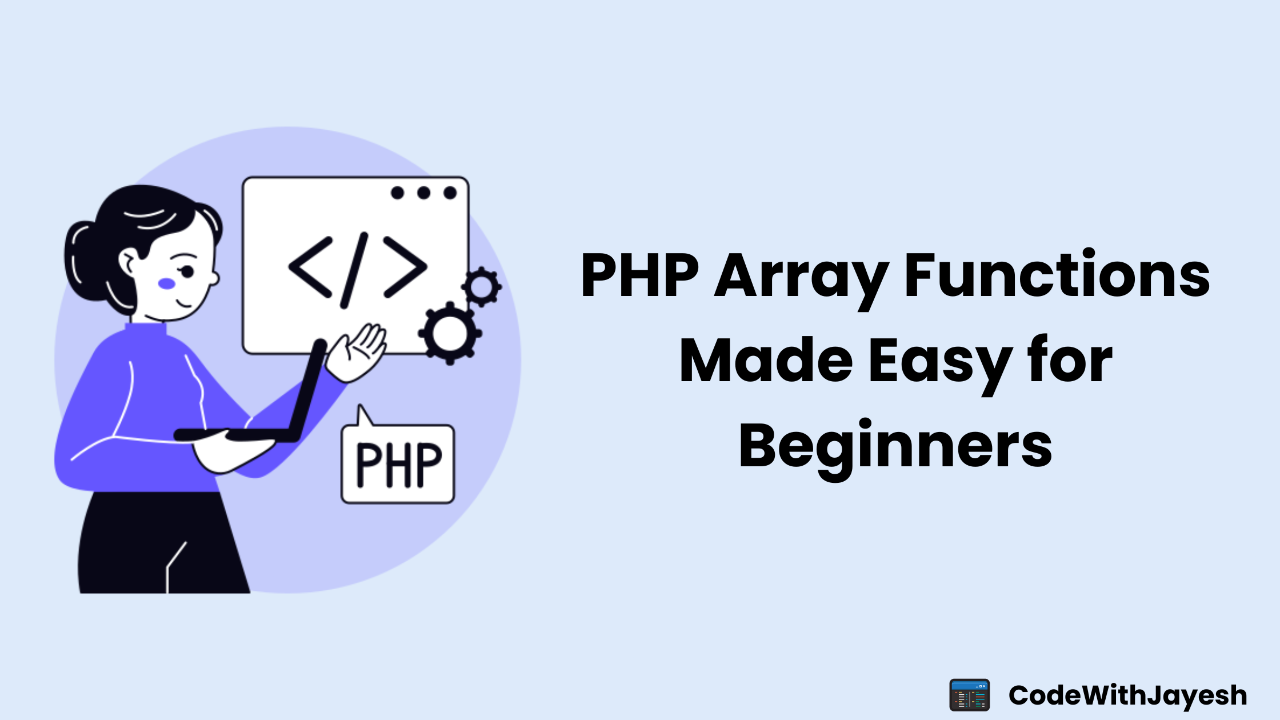
Leave a Reply