👋 Hey there, PHP developer! Functions are the backbone of any programming language — and PHP is no exception. They allow you to reuse code, improve readability, and make your scripts more efficient. In this beginner-friendly guide, we’ll dive deep into defining and calling functions in PHP with hands-on examples and practical tips to help you master the art of writing clean, modular PHP code.
Whether you’re building a contact form, a calculator, or a dynamic web app, understanding how to define and call functions in PHP is essential.
Let’s break it all down step by step. 👇
What is a Functions in PHP?
In PHP, a function is a self-contained block of code that performs a specific task. Instead of writing the same code over and over again, you can write a function once and call it wherever needed.
✅ Benefits of Using Functions
- Code Reusability – Write once, use multiple times.
- Better Organization – Keep related logic grouped together.
- Easy Maintenance – Update logic in one place.
- Cleaner Code – Improves readability and debugging.
🛠️Defining a Functions in PHP
To define a function in PHP, you use the function keyword followed by the function name, parentheses (for parameters), and curly braces to wrap the code block.
Syntax:
function functionName() {
// code to execute
}Example:
function greetUser() {
echo "Hello, welcome to our site!";
}This function doesn’t take any parameters and simply echo a greeting message.
▶️Calling a Functions in PHP
To call or invoke a function, simply write its name followed by parentheses.
greetUser();Output:
Hello, welcome to our site!That’s it! You’ve just defined and called your first PHP function. 🎉
PHP Functions with Parameters
Parameters allow you to pass data to functions, making them more dynamic and reusable.
Syntax:
function functionName($param1, $param2) {
// code using parameters
}Example:
function greetUser($name) {
echo "Hello, $name!";
}
greetUser("Jayesh"); // Output: Hello, Jayesh!You can also pass multiple parameters:
function fullName($firstName, $lastName) {
return "Your full name is $firstName $lastName.";
}
echo fullName("Jayesh", "Patel");Default Parameter Values
Sometimes, you want a function to use default values when no arguments are provided.
function greetUser($name = "Guest") {
echo "Hello, $name!";
}
greetUser(); // Output: Hello, Guest!If you do provide an argument, it will override the default:
greetUser("Amit"); // Output: Hello, Amit!📥Returning Values from Functions
Functions can also return values instead of just printing them. This is useful when you want to use the result elsewhere in your script.
function add($a, $b) {
return $a + $b;
}
$sum = add(5, 10);
echo "The sum is $sum"; // Output: The sum is 15Using return values gives you more flexibility, especially in complex logic or calculations.
Variable Scope in Functions
When working with functions, it’s important to understand variable scope. Variables inside a function are local by default, meaning they cannot be accessed outside that function.
function showAge() {
$age = 25;
echo $age;
}
showAge(); // Output: 25
echo $age; // Error: undefined variableTo access a variable defined outside a function, use the global keyword:
$age = 30;
function displayAge() {
global $age;
echo $age;
}
displayAge(); // Output: 30Or pass the variable as an argument instead — which is cleaner:
$age = 40;
function showAge($a) {
echo $a;
}
showAge($age); // Output: 40🔁Recursive Functions
A recursive function is a function that calls itself. These are commonly used in tasks like traversing trees or calculating factorials.
Example:
function factorial($n) {
if ($n <= 1) {
return 1;
} else {
return $n * factorial($n - 1);
}
}
echo factorial(5); // Output: 120Just be cautious—improper use of recursion can lead to infinite loops or stack overflow errors!
Anonymous Functions in PHP
Also known as closures, anonymous functions have no name and are often used as callbacks.
$square = function($n) {
return $n * $n;
};
echo $square(6); // Output: 36Closures are powerful in array operations like array_map() or array_filter().
📦 Built-in vs User-defined Functions
🔧 Built-in Functions
PHP comes with hundreds of built-in functions like strlen(), array_merge(), date(), etc.
🧑💻 User-defined Functions
These are the ones you create using function.
You can combine both types in real-world applications to build dynamic and complex logic.
Function Naming Rules in PHP
- Function names must start with a letter or underscore.
- They cannot contain spaces or special characters.
- PHP function names are not case-sensitive.
function printData() {
echo "Function called!";
}
PRINTDATA(); // Works the same!🧭 Best Practices for Defining Functions
- Use meaningful function names (
calculateTax()instead ofcalc1()). - Keep functions short and focused on a single task.
- Avoid side effects — prefer returning values over printing inside.
- Use type hints if you’re using PHP 7+ for better clarity.
function addNumbers(int $a, int $b): int {
return $a + $b;
}🔗 Real-life Example: Calculator Utility Function
Here’s a small use-case: a reusable calculator function.
function calculate($a, $b, $operation) {
switch ($operation) {
case 'add': return $a + $b;
case 'subtract': return $a - $b;
case 'multiply': return $a * $b;
case 'divide': return $b != 0 ? $a / $b : 'Cannot divide by zero';
default: return 'Invalid operation';
}
}
echo calculate(10, 5, 'add'); // Output: 15You can use such a utility function in larger apps, like the finance calculators project you’re planning.
✅ Summary Checklist:
In this guild we learn about:
- ✅ Define a function using
function - ✅ Call a function using its name
- ✅ Use parameters and return values
- ✅ Manage variable scope smartly
- ✅ Practice with recursive and anonymous functions
🎯 Final Thoughts
Functions are fundamental to writing efficient and modular PHP code. By understanding how to define, call, and organize your functions effectively, you unlock the full power of PHP and improve your overall development workflow.
From simple greetings to complex calculations, defining and calling functions in PHP makes your code smarter and your job easier.
So next time you’re writing the same logic twice — stop and wrap it in a function. 💡
If you’re learning about PHP basics, don’t miss our blog on Superglobals in PHP Explained. And for deeper reference, check out the official PHP documentation on functions.

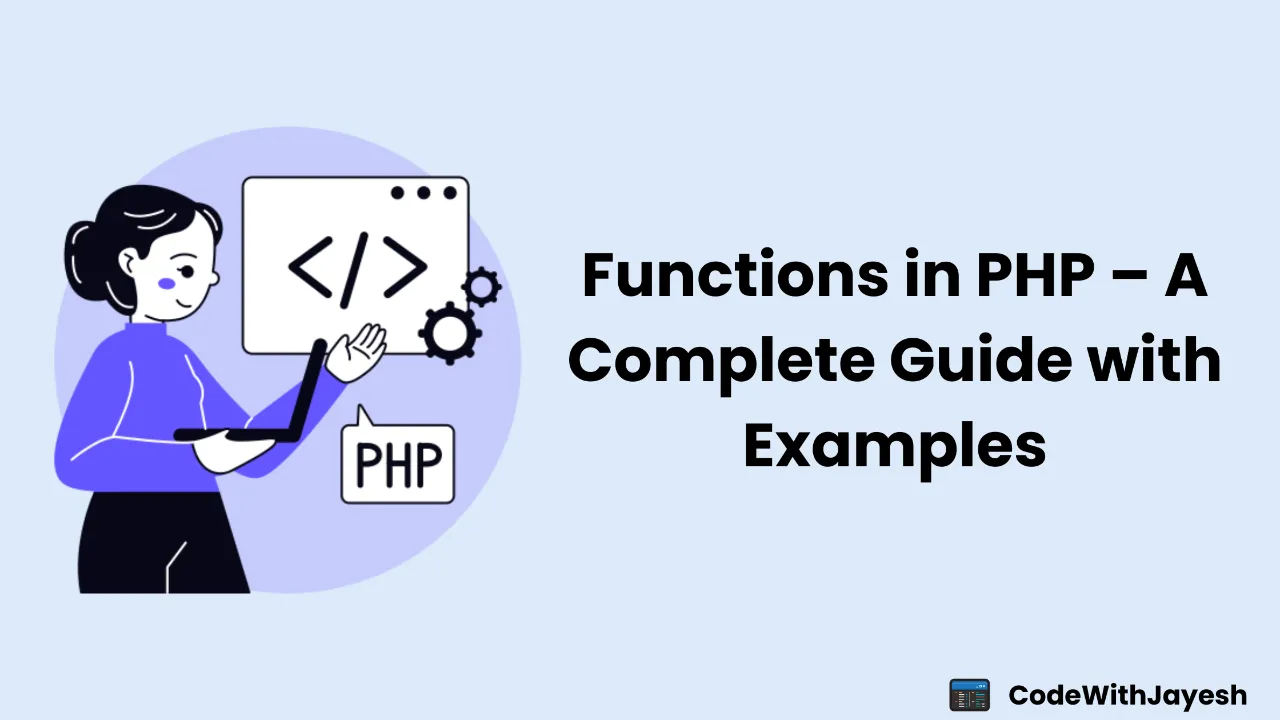
Leave a Reply