👋 Hey there, PHP developer! When you’re learning PHP, one of the first and most important concepts you’ll encounter is PHP Array Types. Arrays let you store multiple values in a single variable, making your code cleaner and more efficient. Whether you’re working with simple lists or complex data, understanding PHP array types will help you manage your data like a pro.
In this guide, we’ll walk you through the different types of arrays in PHP—with real-life examples—to help you understand how and when to use them. So, grab a cup of coffee ☕ and let’s dive in!
What is an Array in PHP?
An array is basically a collection of values. Instead of creating separate variables for each item, you can group them under one variable name.
$fruit1 = "Apple";
$fruit2 = "Banana";
$fruit3 = "Mango";Can be written as:
$fruits = array("Apple", "Banana", "Mango");Much neater, right?
Types of Arrays in PHP
There are three main types of arrays in PHP:
- Indexed Arrays
- Associative Arrays
- Multidimensional Arrays
Let’s look at each of them with examples to see how they work.
1️⃣ Indexed Arrays
An indexed array in PHP is a simple list of items where each item is assigned a numeric key, starting from 0 by default. Think of it like a row of mailboxes, each with a number and something stored inside.
How to Create an Indexed Array
$colors = array("Red", "Green", "Blue");
## Or, Using the short syntax
$colors = ["Red", "Green", "Blue"];Accessing Elements
You can access individual elements using their index:
echo $colors[0]; // Outputs: RedLooping Through an Indexed Array
foreach ($colors as $color) {
echo $color . "<br>";
}When to Use Indexed Arrays?
Use indexed arrays when you just need a simple list—like a list of names, colors, prices, or anything that doesn’t need to be labeled with specific keys. If your data doesn’t need named identifiers, indexed arrays are your go-to tool.
2️⃣ Associative Arrays
An associative array in PHP is like a labeled container—each item in the array is stored with a custom key instead of just a number. Instead of using numbers to access values (like indexed arrays), you use named keys that make your data more meaningful and easier to work with.
Think of it like a dictionary, where each word (key) has a definition (value).
How to Create an Associative Array
$person = array(
"name" => "John",
"age" => 30,
"city" => "New York"
);
## Or the short syntax:
$person = [
"name" => "John",
"age" => 30,
"city" => "New York"
];Accessing Elements
echo $person["name"]; // Outputs: JohnLooping Through an Associative Array
foreach ($person as $key => $value) {
echo $key . ": " . $value . "<br>";
}When to Use Associative Arrays?
Use associative arrays when your data has labels or attributes. For example, if you’re storing information about a user, a product, or a setting, associative arrays help make your code easier to read and maintain.
3️⃣ Multidimensional Arrays
A multidimensional array is basically an array inside another array. It’s like a spreadsheet: rows and columns of data, where each row can hold multiple pieces of information. This is super useful when you’re dealing with more complex data—like tables, user records, or a list of products.
Think of it like a shelf (the main array), filled with boxes (sub-arrays), and inside each box are different items (values).
How to Create a Multidimensional Array
$students = [
["name" => "Alice", "grade" => "A"],
["name" => "Bob", "grade" => "B"],
["name" => "Charlie", "grade" => "C"]
];Accessing Elements
echo $students[0]["name"]; // Outputs: AliceLooping Through a Multidimensional Array
foreach ($students as $student) {
echo "Name: " . $student["name"] . ", Grade: " . $student["grade"] . "<br>";
}When to Use Multidimensional Arrays?
Use them when your data has layers. For example:
- A list of users with details
- A product catalog with prices and stock levels
- Calendar data with days and events
They help keep your information organized, especially when working with things like databases or JSON APIs.
Real-World Use Case Example
Let’s say you’re building a blog (hey, like this one!), and you want to store posts with titles and content:
$posts = [
[
"title" => "Understanding PHP Array Types",
"content" => "Arrays are a powerful feature in PHP..."
],
[
"title" => "Mastering Loops in PHP",
"content" => "Loops allow you to repeat actions efficiently..."
]
];
foreach ($posts as $post) {
echo "<h2>" . $post["title"] . "</h2>";
echo "<p>" . $post["content"] . "</p>";
}See how neat and organized that is? Arrays let you manage data without clutter.
🎯 Final Thoughts
Understanding PHP array types is essential whether you’re a beginner or looking to brush up on fundamentals. From simple lists to complex data structures, arrays are the Swiss Army knife in your PHP toolbox.
So next time you find yourself creating multiple variables for similar data, pause and think: Can I use an array here? The answer is probably yes!

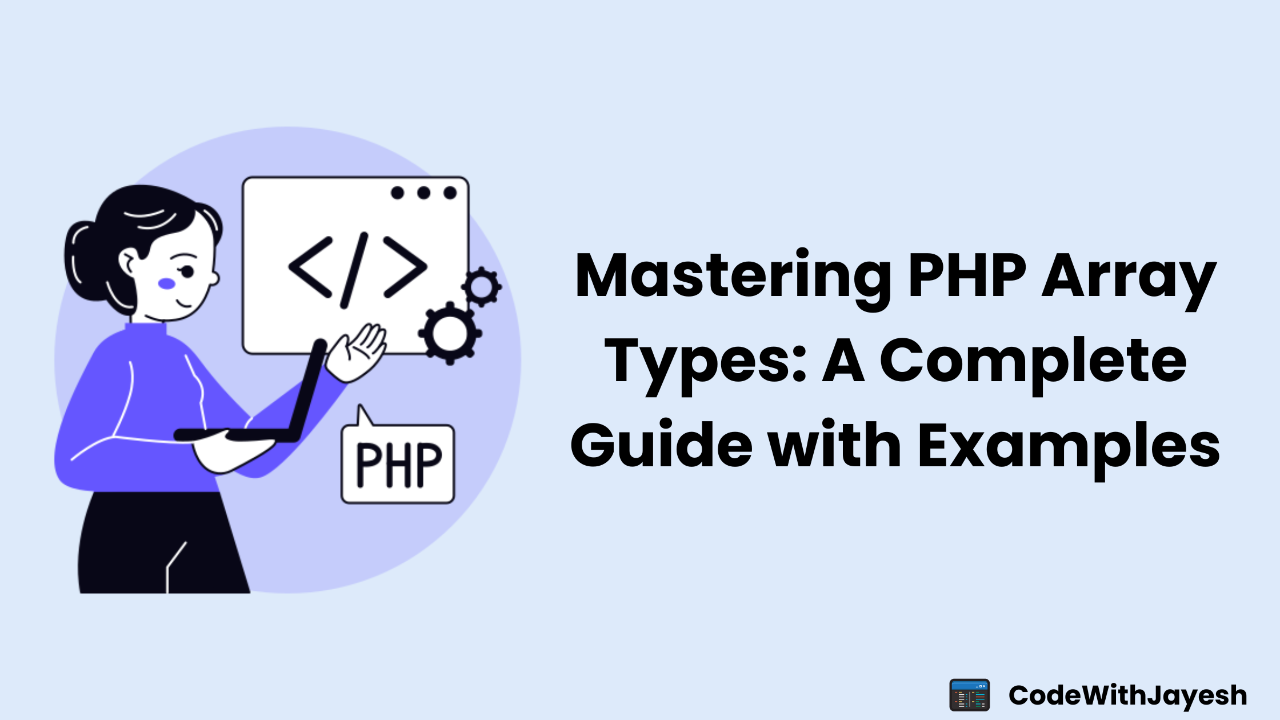
Leave a Reply