👋 Hey there, PHP developer! If you’re diving into the world of PHP, you’ve likely come across the include and require statements. Both of these are used to insert content from one PHP file into another. But what’s the difference? When should you use include, and when is require more appropriate? Understanding the difference between PHP Include vs Require is crucial for writing robust and error-free PHP applications
In this complete guide to PHP Include vs Require, we’ll break down how they work, explore their differences with real code examples, and help you decide which one to use and when.
By the end of this article, you’ll have a clear understanding of these two essential file inclusion functions in PHP and how to use them like a pro.
Why Include Files in PHP?
Before we get into the differences between include and require, let’s first understand why you’d want to include files in PHP in the first place.
✅ Code Reusability
Avoid repetition by putting common functionality like headers, footers, database connections, or navigation menus into separate files.
✅ Easier Maintenance
Changes made in one file reflect across all pages that include it. This is especially useful for large projects.
✅ Cleaner Code
Your main PHP files stay short and focused, improving readability.
PHP include Statement
The include statement is used to include and evaluate a specific file during the execution of a PHP script.
📌Syntax:
include 'filename.php';✅ Behavior:
- If the file is found, it is included, and the script continues.
- If the file is not found, PHP throws a warning, but the rest of the script will still execute.
📋 Example:
Let’s say you have a header.php file:
<!-- header.php -->
<h1>Welcome to My Website</h1>Now, include it in your main page:
<!-- index.php -->
<?php
include 'header.php';
?>
<p>This is the homepage.</p>Output:
Welcome to My Website
This is the homepage.If header.php doesn’t exist, PHP will show a warning but still run the rest of the code.
PHP require Statement
The require statement is almost identical in use to include, but with one key difference in behavior.
📌 Syntax:
require 'filename.php';✅ Behavior:
- If the file is found, it’s included and executed.
- If the file is not found, PHP throws a fatal error, and the script stops execution immediately.
📋 Example:
<?php
require 'header.php';
?>
<p>This is the homepage.</p>If header.php is missing, you’ll see a fatal error, and the message “This is the homepage.” won’t display.
Key Differences Between Include and Require
| Feature | Include | Require |
|---|---|---|
| Missing File Error | Warning (E_WARNING) | Fatal Error (E_COMPILE_ERROR) |
| Script Continues | ✅ Yes | ❌ No |
| Use Case | Non-critical includes | Critical files |
Tip to Remember:
Use require when the file is essential for the application to run (like config files or DB connections). Use include when the file is optional (like ads, extra UI widgets).
What about include_once and require_once?
Both include and require have _once versions that prevent a file from being included more than once.
include_once
include_once 'file.php';Includes the file only if it hasn’t been included before.
require_once
require_once 'file.php';Same as require, but checks if the file has already been included to avoid duplication.
These are especially useful in large applications where the same files might be called multiple times due to nested includes.
Real-World Use Case
Let’s create a basic structure of a website using require and include.
Files:
config.php(essential settings)header.php(optional HTML header)footer.php(optional footer)
🗂️ config.php
<?php
$siteTitle = "My Awesome PHP Site";
?>🗂️ header.php
<!DOCTYPE html>
<html>
<head>
<title><?php echo $siteTitle; ?></title>
</head>
<body>
<h1>Welcome to <?php echo $siteTitle; ?></h1>🗂️ footer.php
<footer>
<p>© 2025 PHP Developers Hub</p>
</footer>
</body>
</html>🗂️ index.php
<?php
require 'config.php'; // Essential configuration
include 'header.php'; // Optional header
echo "<p>This is the homepage content.</p>";
include 'footer.php'; // Optional footer
?>This structure is clean, modular, and easy to manage. If config.php is missing, we don’t want the site to run. But if the header or footer is missing, we can still show the main content.
Common Mistakes and Best Practices
❌ Mistake: Using include for core files
If your app won’t function properly without the file, don’t use include. Always go with require.
✅ Best Practice: Use require_once for config and db
require_once 'config.php';
require_once 'db_connect.php';✅ Best Practice: Use include for UI elements
include 'sidebar.php';
include 'ads-banner.php';Include vs Require in Error Handling
Let’s look at how error handling differs:
Missing File with include:
<?php
include 'non_existing_file.php';
echo "Hello World";
?>Output:
Warning: include(non_existing_file.php): failed to open stream...
Hello WorldScript continues.
Missing File with require:
<?php
require 'non_existing_file.php';
echo "Hello World";
?>Output:
Fatal error: require(): Failed opening required 'non_existing_file.php'...Script stop execution.
Performance Note
There’s no significant performance difference between include and require – both load files at runtime. But from a logic standpoint, the type of inclusion helps maintain code reliability.
Conclusion: PHP Include vs Require Simplified
Understanding the difference between include and require in PHP is essential for writing cleaner, more reliable code.
To summarize:
- Use
requirefor critical files that your app cannot function without. - Use
includefor non-critical files to keep your app running even if the file is missing. - When in doubt, use
_onceversions to avoid accidental double loading.
This clarity not only helps in building maintainable PHP projects but also prevents annoying runtime errors and headaches.
🎯 Final Thoughts
Whether you’re building a blog, eCommerce store, or a complex web app, knowing when to use include vs require can make or break your PHP project. For a deeper dive, read the official PHP manual on include.
If you found this guide helpful, feel free to share it with your fellow PHP developers or bookmark it for future reference.
Want to level up your PHP fundamentals? Check out our guide on PHP Array Types with Examples.
Happy coding! 🚀

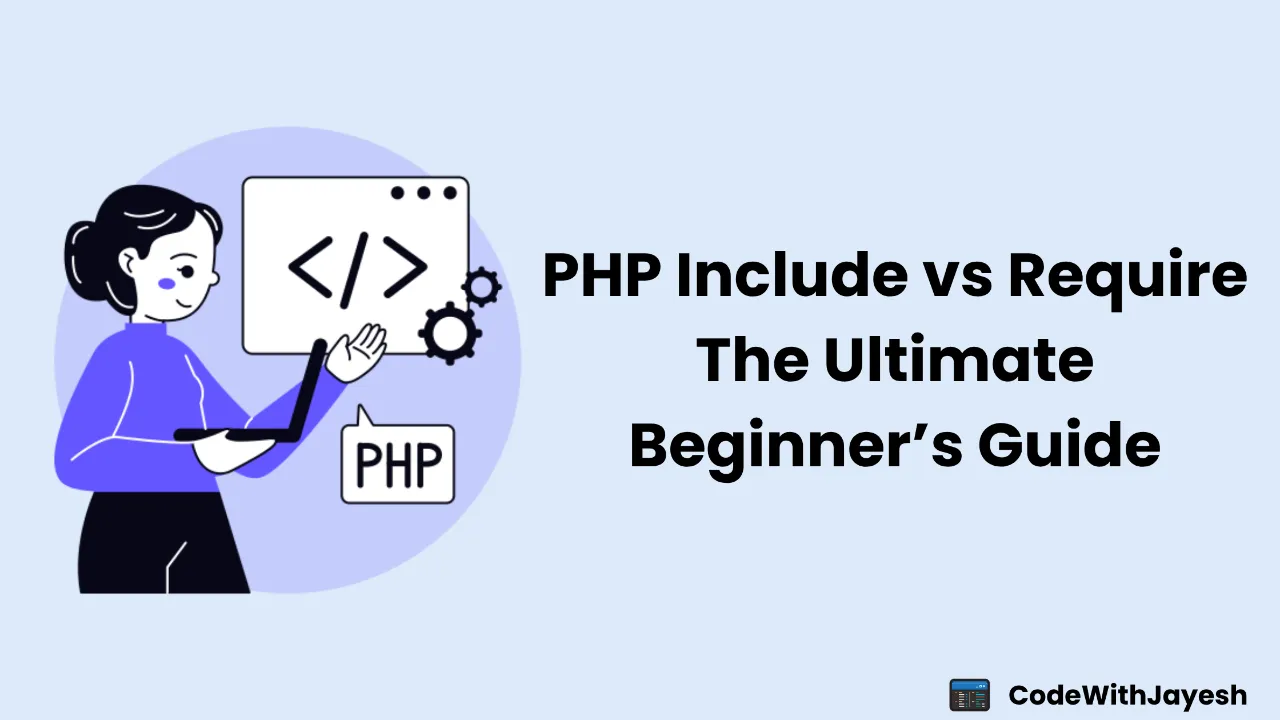
Leave a Reply